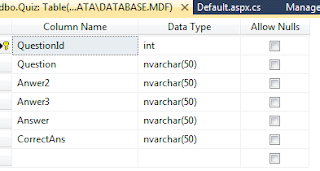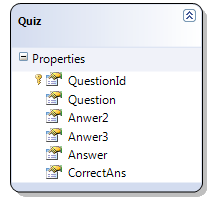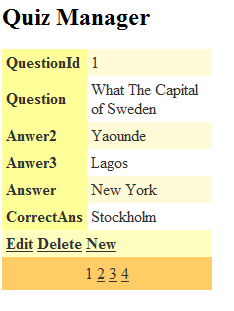Here is the final view
Database
I use Linq to SQL classes
Finally i create simple Quiz manager to insert,update and delete questions for the quiz.I use a detailsview control because its very optimal for such funtionality
Here is the source code for the quiz i made.
using System;
using System;
using System.Collections.Generic;
using System.Linq;
using System.Web;
using System.Web.UI;
using System.Web.UI.WebControls;
using System.Collections;
public partial class _Default : System.Web.UI.Page
{
//create variables you will need to use in the application
ArrayList quizHistory = new ArrayList();
QuizDataContext qz = new QuizDataContext();
int questionNum = 1;
int score = 0;
int totalQuestions;
Random generator;
protected void Page_Load(object sender, EventArgs e)
{
// Load quiz on page load
if (!Page.IsPostBack)
{
totalQuestions = qz.Quizs.Count();
LoadQuestion(questionNum);
}
}
void LoadQuestion(int questionNum)
{
Quiz myQuiz;
generator = new Random();
int ranHolder;
using (QuizDataContext db = new QuizDataContext())
{
myQuiz = (from q in db.Quizs
where q.QuestionId == questionNum
select q).Single(); // only single instance wanted
// clear Previos items
answers.Items.Clear();
//allocate values to controls
Label1.Text = myQuiz.Question;
//random template loader
ranHolder = generator.Next(1, 4); // Quiz template position is random.
switch (ranHolder)
{
case 1: // template One
answers.Items.Add(myQuiz.Answer);
answers.Items.Add(myQuiz.Anwer2);
answers.Items.Add(myQuiz.CorrectAns);
answers.Items.Add(myQuiz.Anwer3);
// store key items into the ViewState bag
SaveAnswers(myQuiz);
break;
case 2:
answers.Items.Add(myQuiz.Answer);
answers.Items.Add(myQuiz.CorrectAns);
answers.Items.Add(myQuiz.Anwer2);
answers.Items.Add(myQuiz.Anwer3);
// store key items into the ViewState bag
SaveAnswers(myQuiz);
break;
case 3:
answers.Items.Add(myQuiz.Answer);
answers.Items.Add(myQuiz.Anwer2);
answers.Items.Add(myQuiz.Anwer3);
answers.Items.Add(myQuiz.CorrectAns);
// store key items into the ViewState bag
SaveAnswers(myQuiz);
break;
case 4:
answers.Items.Add(myQuiz.CorrectAns);
answers.Items.Add(myQuiz.Answer);
answers.Items.Add(myQuiz.Anwer2);
answers.Items.Add(myQuiz.Anwer3);
// store key items into the ViewState bag
SaveAnswers(myQuiz);
break;
}
}
}
private void SaveAnswers(Quiz myQuiz)
{ // save to viewstate
ViewState["CorrectAnswer"] = myQuiz.CorrectAns;
ViewState["History"] = quizHistory;
ViewState["QuestionNum"] = myQuiz.QuestionId;
ViewState["Scores"] = score;
ViewState["QuestionTotal"] = totalQuestions;
}
protected void nextBtn_Click(object sender, EventArgs e)
{
// store essental variables in the viewState bag
quizHistory = (ArrayList)ViewState["History"];
questionNum = (int)ViewState["QuestionNum"];
score = (int)ViewState["Scores"];
totalQuestions = (int)ViewState["QuestionTotal"];
// check for correct answer
if (answers.SelectedItem.Value == (string)ViewState["CorrectAnswer"])
{
score += 1;
quizHistory.Add("Correct");
}
else
{
// add to history
quizHistory.Add(answers.SelectedItem.Value);
}
// Check if end of Quiz
//if end show results
if (totalQuestions == questionNum)
{
ResultPanel.Visible = true;
ShowResult();
}
else
{ //Hide result panel
ResultPanel.Visible = false;
//Go to next question
questionNum += 1;
// show next question
LoadQuestion(questionNum);
}
}
void ShowResult()
{
Label2.Text = "Score " + score.ToString() + " / 4 ";
LblCongrats.Text = "Congratulations!!!
";
if (score == qz.Quizs.Count())
LblCongrats.Visible = true;
for (int i = 1; i <= totalQuestions; i++)
{
lblHistory.Text += i.ToString() + " Choice made was " + quizHistory[i - 1] + "
";
}
}
protected void LoadBut_Click(object sender, EventArgs e)
{
totalQuestions = qz.Quizs.Count();
LoadQuestion(questionNum);
Response.Redirect("Default.aspx");
}
}
Happy programmingIn my next post i will write the same application using ASP.net MVC ."The only way to learn a framework is to build an application with it".